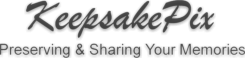How many times have I heard “I’ve got boxes of old photos. I’ve got to organize them and I don’t know where to start.”
When people tell me this I envision them thinking that they have to organize them by some scheme, i.e. all of parents photos, then organize by date. Next, organize all of siblings photos by year, and possibly by sibling. Just thinking this way makes me feel overwhelmed. No wonder people procrastinate this task.

Solution:
I suggest to my clients they can save themselves tons of work and headaches by using this simple strategy:
- Stack all your photos.
- Take the photo on the top and ask yourself if it evokes a memory or is it of historical significance to the family treasure trove.
- If the answers to these questions are yes, move it to the “Save” pile.
- If the answers are no, move it to the “Discard” pile.
- Do this for all the photos in front of you.
Not all photos will be good photo quality, as cameras years ago were not as good caliber as today’s cameras. And some photos will be blurry or out of focus. Normally I would say trash those. However, there may be one blurry photo which is the only one you have of your great-great aunt Jessica and you may choose to keep that one because you treasure it. Don’t fret! You have permission to keep it!
Once you have your stack of photos, digitize them! You may choose to scan them yourself (but I know how easy it is then to put the project on the back burner). If you have a professional service digitize them, you can breathe a sigh of relief that you are on your way to organizing your photos. There are companies that will do this and give you a DVD of all your digitized photos.
When you get your DVD of photos back and you upload them to your computer it is much easier to then create folders into which you can move the photos. This also makes it easier to cross reference photos. For example you may choose to organize them by year and activity. You can also copy photos to other folders that you have organized by family members. And, for some reason, moving photos around on the computer seems less daunting than organizing the paper photos.
What do you do with the paper photos?
Many people tell me they hate to throw them away. Don’t put them back in the bulky photo albums, and especially not if the old albums are deteriorating! You may want to buy inexpensive photo boxes to store them in. Since you already have them digitized I wouldn’t throw away money on acid-free storage. They will only continue to deteriorate and at some point you may just decide to toss them. If you want a paper print of one of your digitized photos it is easy to have it printed either locally or online.
So now you have a formula for organizing your photos. What are you waiting for?