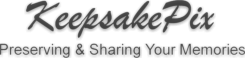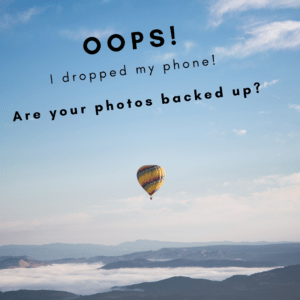
Oops! I dropped my phone in the ocean!
How horrible would that be if you lost your phone?
Most of your apps that have your personal data could easily be downloaded onto a new phone. But what about all your photos and videos?
Do you have them backed up somewhere?
The best answer is “Yes, I have them backed up to 3 places.” If you have an iphone, the easiest thing to do is turn on icloud storage on your phone. When you take a photo is automatically backs it up to your account on https://www.icloud.com/
What a lot of people don’t realize is that if you delete a photo from your phone thinking “It’s safe on icloud” BEWARE! You will also be deleting from icloud.
To make sure your photos and videos are safe you need to take some additional steps.
First, on your computer create a folder for your iphone photos.
Name that folder with a time period, for example: iphone photos 2019 Oct – Dec.
If you want the photos to remain on your phone log into your icloud account https://www.icloud.com/.
Copy the photos from your icloud account to that folder.
If you want them off your phone then move them to that folder.
If you do this periodically, such as every 3 months, then you can safely delete photos from your phone if you need more storage.
Where else should I back up my photos to?
There are several options:
From your phone to your computer.
Another online storage such as Dropbox, Amazon photos, Google photos, and more.
An external hard drive.
USB drive (sometimes called “thumb drive” or “stick”)….